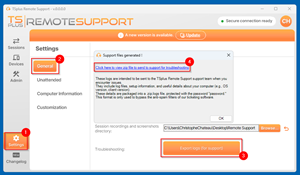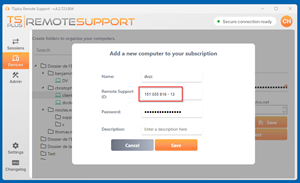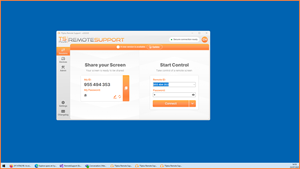TSplus Remote Support 4.3: Faster, Smarter, and More User-Friendly Than Ever
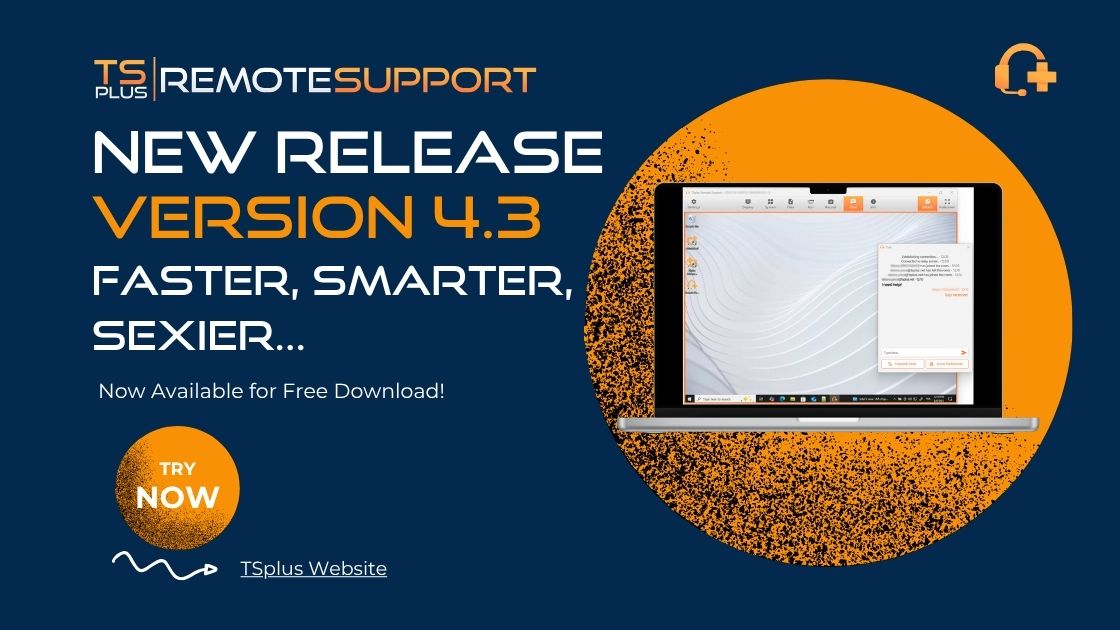
PARIS, Nov. 07, 2025 (GLOBE NEWSWIRE) -- TSplus has announced the release of TSplus Remote Support version 4.3, featuring significant improvements in performance, usability, and administration. The new version continues the company’s commitment to delivering user-friendly remote support software designed to simplify IT assistance and remote desktop management for businesses worldwide.
Boosted Performance for Faster, More Reliable Remote Connections
Version 4.3 introduces advanced memory management enhancements for Remote Support clients and relays. These optimizations significantly reduce micro-lags observed during peak hours, particularly when using indirect relay connections. As a result, users benefit from smoother remote control sessions and greater stability.
Direct peer-to-peer connections remain unaffected and continue to provide optimal performance.
A Modern, User-Friendly Remote Support Interface
Earlier updates within the 4.3 release cycle brought a complete visual redesign of the Remote Support platform. The modernized interface ensures a consistent and intuitive experience across all screens, including the viewer, sharer, and Administration Console.
The redesigned viewer introduces a new top bar and improved sharer layout, providing clearer controls and better visibility during remote assistance sessions.
Customer-Driven Enhancements for Better Remote Assistance
Responding to user feedback, several functional improvements have been integrated, including:
- A screen sharing indicator highlighted by an orange border for better visibility during active sessions.
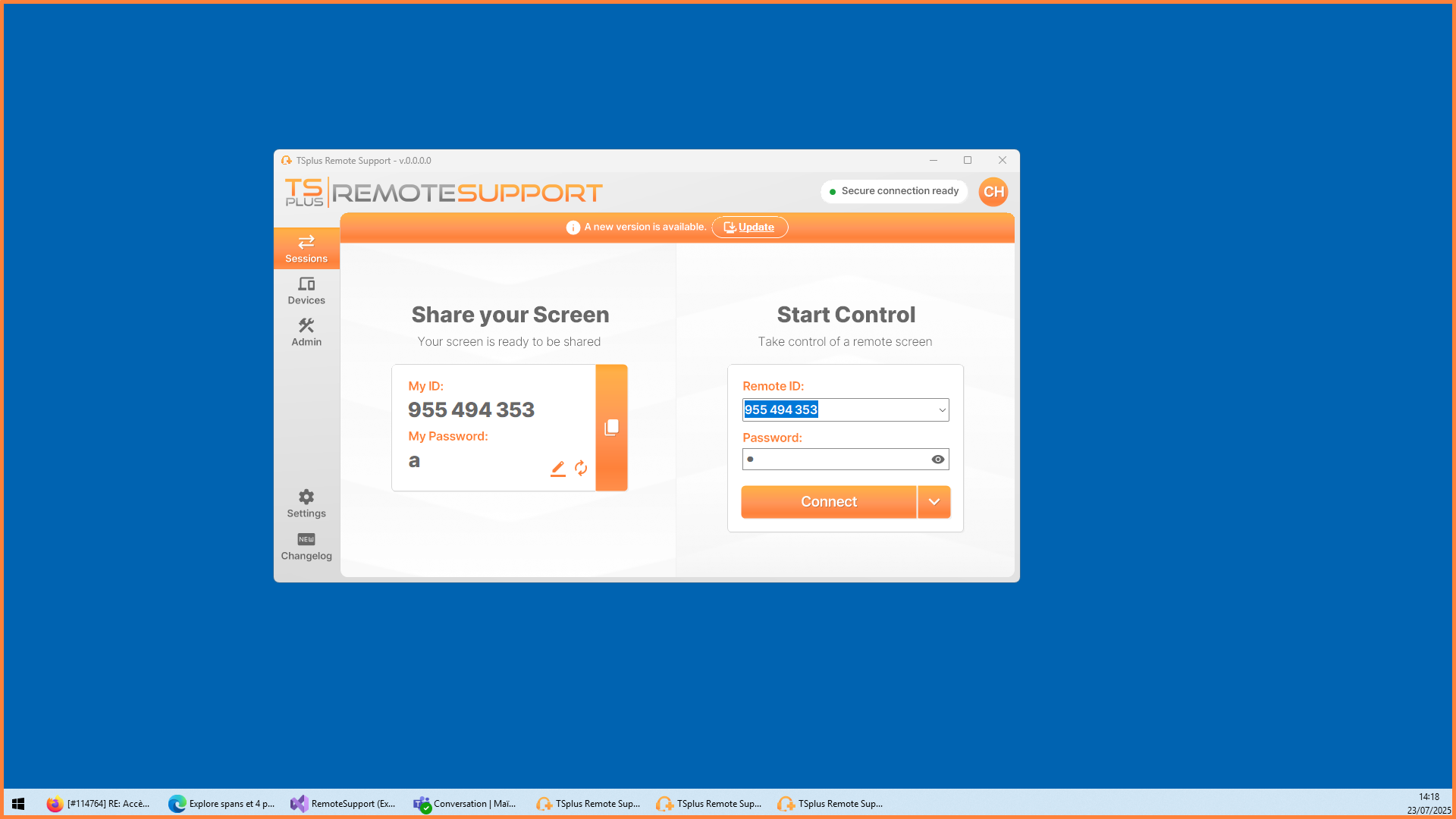
- Support for suffix IDs in the Devices tab, simplifying machine management.
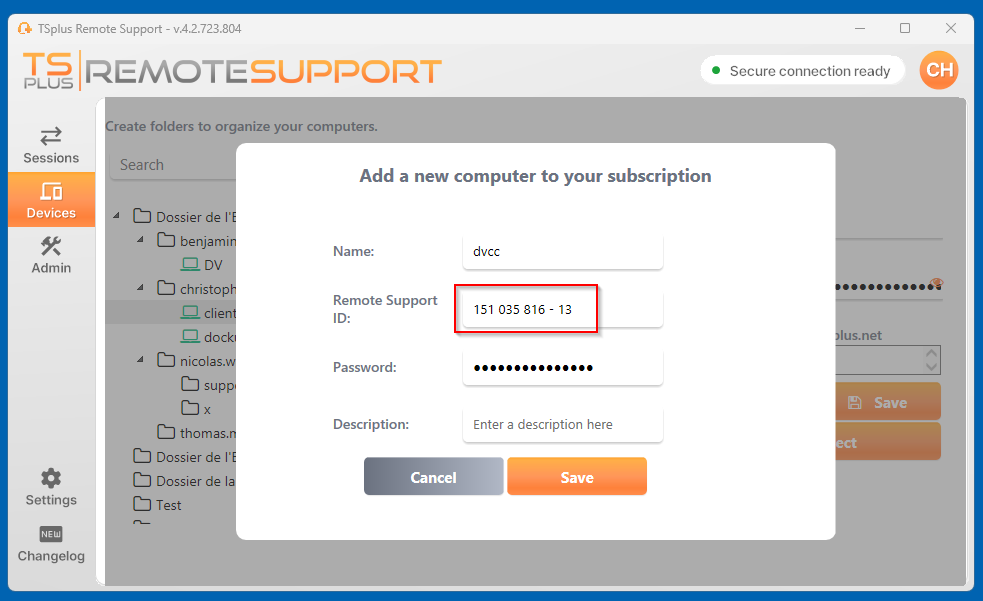
- A new “Export Logs” function to facilitate technical support and troubleshooting.
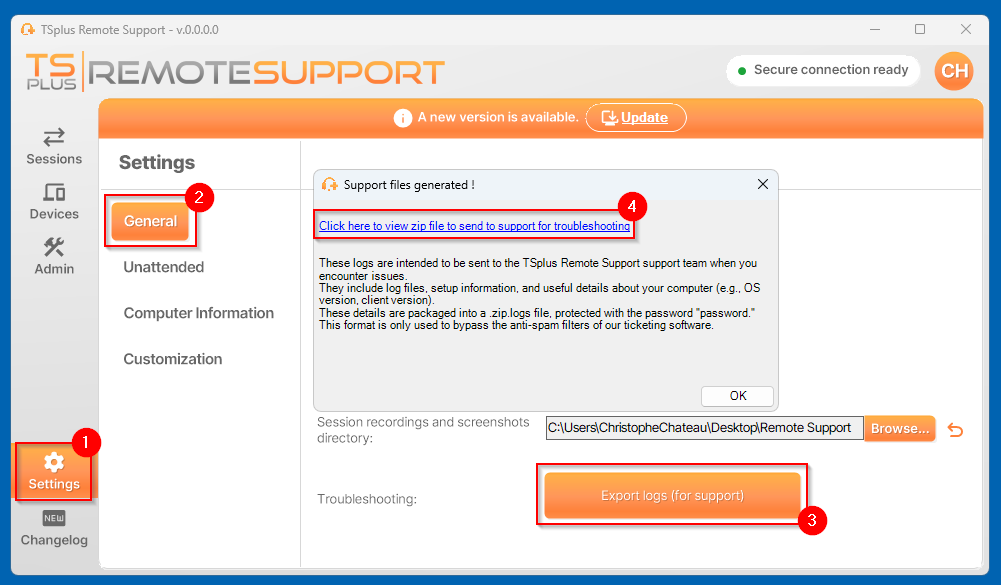
These updates strengthen TSplus Remote Support as a practical, user-centered remote assistance solution for IT professionals.
A Seamless Trial Experience for New Users
The latest version of TSplus Remote Support enhances the trial experience with full access to the Administration Console. Trial users can now create and manage actual users, teams, and computers, eliminating the previous demo mode and allowing full product evaluation.
All configurations and data are automatically retained upon subscription, ensuring a seamless migration from trial to production use.
Try It Today! TSplus Remote Support 4.3 is available for immediate download and upgrade:
- Free Download (15 days) : https://tsplus.net/remote-support/
- Upgrade or Renew Your License: https://tsplus.net/store/
-
Full Changelog: https://insights.tsplus.net/changelog
About TSplus
TSplus specializes in secure remote access and application delivery and IT management solutions for businesses of all sizes. With a mission to make remote work simple, reliable, and affordable, TSplus serves clients in over 80 countries, providing tools that connect the world efficiently and securely.
Press Contact:
Caleb Zaharris
Marketing Director at TSplus
Photos accompanying this announcement are available at
https://www.globenewswire.com/NewsRoom/AttachmentNg/51f41827-d460-4b51-bedb-8c93aa4e54cf
https://www.globenewswire.com/NewsRoom/AttachmentNg/c719be76-bebc-4e1e-997b-7ab935ceff03
https://www.globenewswire.com/NewsRoom/AttachmentNg/878ba870-07b4-481d-871e-4a5cd83d84e0
https://www.globenewswire.com/NewsRoom/AttachmentNg/a4b550f3-4805-4af7-b948-f5968e9a113a

New Remote Support Release: Version 4.3
The last update release brings important enhancements both in form and substance to this user-friendly remote control software by TSplus.
Remote Support 4.3 Includes New Export Logs function
For more better cooperation and more efficient support, a new "Export Logs" button is available in the "Settings>General tab.
Remote Support V4.3 Supports Suffix IDs
IT Admin can now add machines with IDs containing a suffix ID.
New Remote Support 4.3 with Screen Sharing Indicator
The latest version of Remote Support displays an orange frame around the screen of the sharer.
Legal Disclaimer:
EIN Presswire provides this news content "as is" without warranty of any kind. We do not accept any responsibility or liability for the accuracy, content, images, videos, licenses, completeness, legality, or reliability of the information contained in this article. If you have any complaints or copyright issues related to this article, kindly contact the author above.